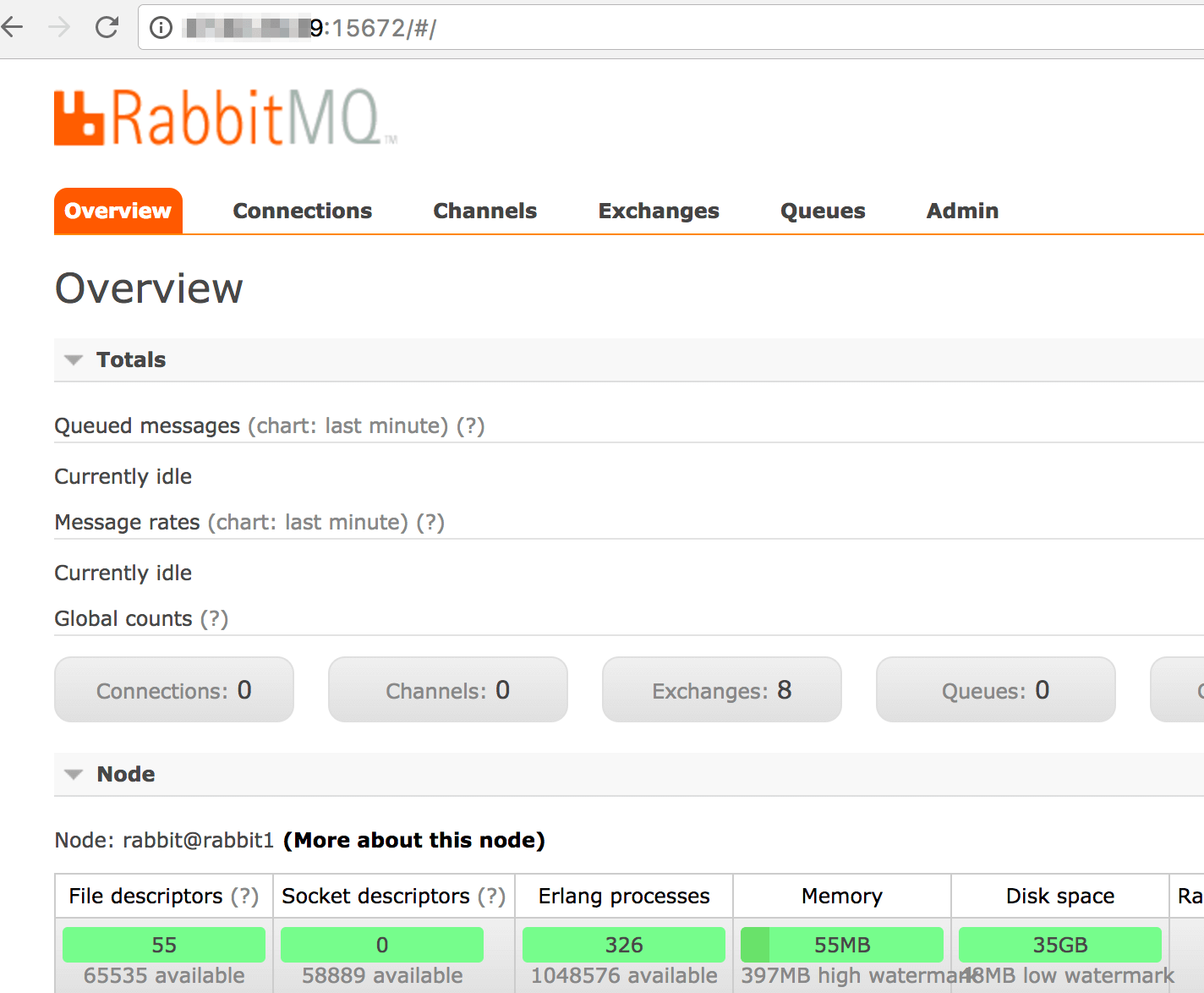RabbitMQ Image Guide
warning
- This document is applicable to
V2.x and belowversion images
Introduction
By default, network access is turned off to a ECS instance. You can specify rules in a security group that allows access from an IP address range, port, or ECS security group.
You must specify port numbers (for TCP):
- 22 (ssh)
- 80 (http)
- 443 (https)
- 15672 (rabbitmq Management)
- 21, 20000~30000 (ftp)
Alibabacloud Security groups document URL: Alibabacloud Security group
Image environment description
- rabbitmq-3.6.9
- erlang-19.3
- Source installation directory:
/usr/local/rabbitmq - Service management:
systemctl {start|stop|status|rotate-logs|restart} rabbitmq-server - Listening port:
0.0.0.0:5672 - Console Management:
http://<Public net IP>:15672
Init RabbitMQ
Exec command
sudo /root/oneinstack/init_rabbitmq.sh
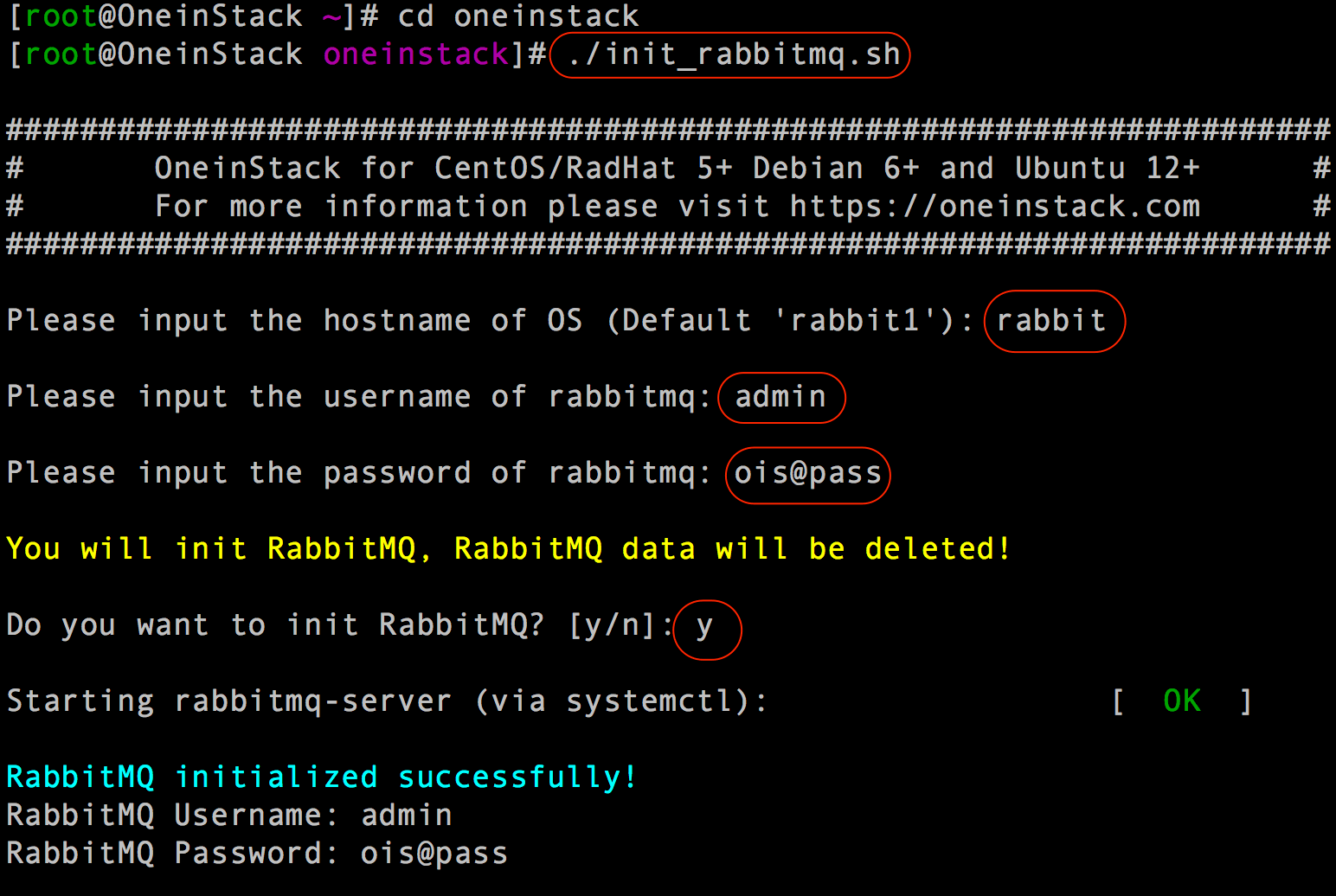
rabbitmq_management address: